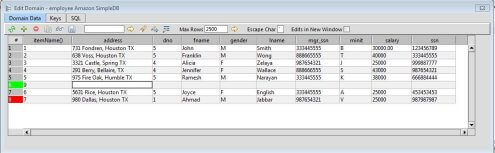DynamoDB Edit Table Tool
The Edit Table Tool for Amazon DynamoDB allows users to visually edit table data. The tool generates SQL that can be executed by the RazorSQL DynamoDB database driver to insert, update, or delete table attribute data.
After selecting the table name to edit, the tool displays a window showing the attribute names for the table. The Edit Table Tool displays a window showing the table data and several options. The options are the following:
Search Data: Allows the user to search for data in the table.
Find / Replace Data: Allows the user to find, replace, and replace all data in the table.
Preview / Generate SQL: Generates the SQL for whatever changes have been made and displays the generated SQL.
Commit / Execute Changes: Generates and executes the SQL for whatever changes have been made. Also displays the SQL that was executed.
Below is a screen shot of the Edit Table Tool for Amazon DynamoDB.