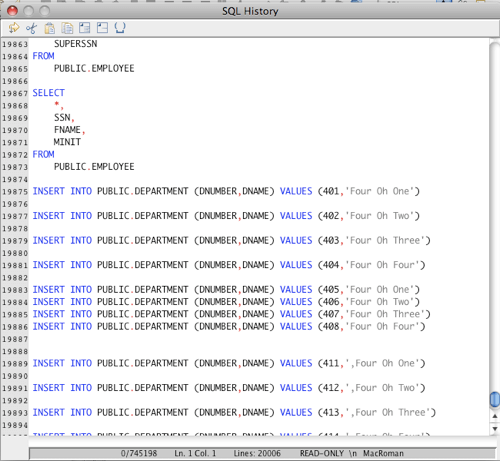SQL History
RazorSQL stores each user-executed SQL statement in a history file. RazorSQL also stores each statement executed for a specific connection in a separate file. Thus, user's have the option of viewing all of the SQL History, or the SQL History for the current connection.
When using the menu options, the Connections - View SQL History option will display all lines of SQL history. The Connections - View Query Log will only show SQL statements executed on the current connection. The number of lines to keep in the SQL history file can be configured in the preferences window.
In general, SQL history is only recorded for user initiated SQL calls. SQL executed behind the scenes such as by the database browser is not recorded. All sql statementes and queries executed inside the SQL editor are recorded.
The number of lines of history stored by RazorSQL can be adjusted in the RazorSQL preferences.