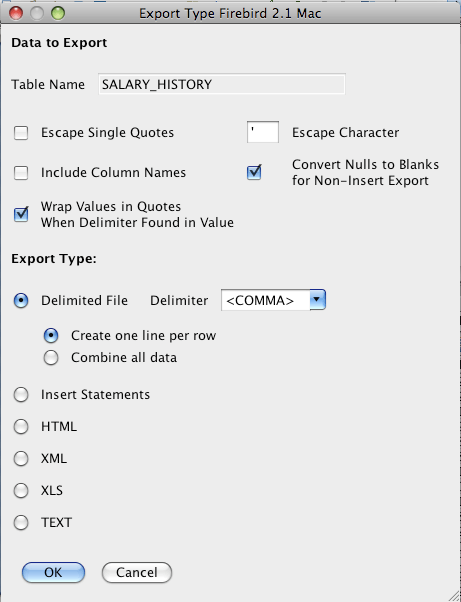Database Export Tool - Export Databases, Tables, and Queries
The Database Export Tool allows users to export single tables, query results, or all tables in a database and/or schema as a delimited file, insert statements, HTML, XML, Excel, JSON, and Text formats.
Exporting Options
The Export Tool gives the following options:
Escape Single Quotes: Select this box if you would like single quotes
to be escaped. This is useful if exporting in a format that will
be executed as SQL.
Escape Character: The character to use if escaping single quotes.
Include Column Names: Select this option if you would like the column
names to be included in the exported data.
Convert Nulls to Blanks - If the export type selected is not SQL Insert, then
this option will convert null values to blanks in the exported data.
Wrap Values in Quotes when Delimiter Found in Value - If you are exporting delimited
data, and there is a delimiter found in the actual data, this option will wrap the
entire data value in quotes. Doing this allows the exported data to be re-imported.
Export Types
Delimited File: This option allows data to be exported
using a delimiter. Each column is separted by the specificed delimer. For example,
if selecting a comma as the delimiter, the following is an example of the exported
data:
1,John,Smith
2,Jane,Doe
If selecting the delimited file option, the user can choose to export data
with one line of the export file corresponding to one row of the data, or to
combine all data and separate each value with a delimiter.
The "combine all data" option would typically be selected if there are line breaks
in the data to be exported.
Insert Statements: This option is not available for query results,
but is available if exporting a single table or all tables in a database / schema.
The Insert Statements option allows users to export data as SQL insert statements.
HTML: This option allows users to export data in HTML table format.
XML: This option allows users to export data in XML format.
XLS: This option allows users to export data in Microsoft Excel format.
JSON: This option allows users to export data in JSON format.
Text: This option allows users to export data in text format. The Export Tool
will attempt to align columns to make them symmetrical.