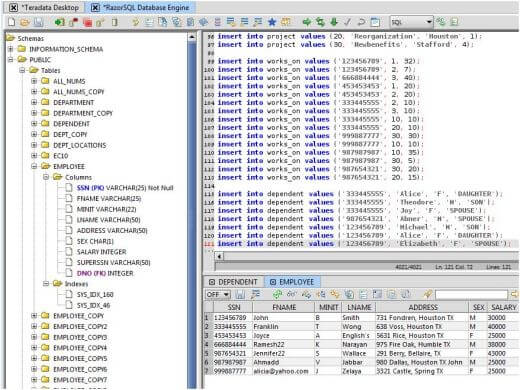Built-in Database
RazorSQL contains a built-in relational database. The database requires no user configuration and can be launched right out of the box. To launch the built-in database, select the Connections -> Connect to Built-in Database option.
The current built-in database uses the HSQLDB database engine, although other engine options may be introduced in later versions of RazorSQL.
Once connected to the built-in database, the database browser will show schema information for the database. For the current configuration, the available schemas will be PUBLIC and INFORMATION_SCHEMA. The INFORMATION_SCHEMA contains details about the structures contained in the current database. The PUBLIC schema is where users should create their database objects.
The first step should be to use the Create Table Tool to create a table. Once the table is created, the Edit Table Tool can be used to enter data into the table. The data in the table can then be displayed using the database browser right-click menu and selecting View Contents or Search, or by manually executing SQL statements in the SQL editor.
Below is a screen shot of RazorSQL connected to its built-in database.