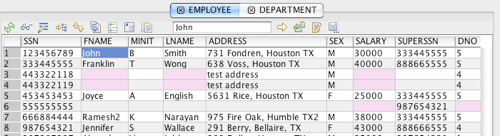Search Query Results
The search query results option allows users to search query results displayed in the query results tab.
After executing a SQL query, RazorSQL adds a new query results tab containing the results of the query. On this tab are many options such as export, import, sort, filter, and search. To search for text in the query results, enter the text in the search text field contained in the query results tab. Hitting enter or clicking the search button will start the search. If the text is found, RazorSQL will highlight the cell of the results grid that contains the text.
Listed below is a screen shot of the query results search in action.