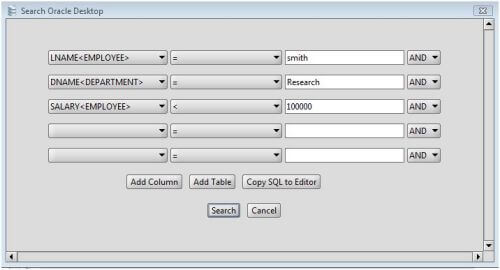Database Search Tool
The database search tool allows users to search database tables and views using a variety of parameters. The database search tool can be accessed by browsing to a particular table or view in the database browser, right-clicking the table or view, and the selecting search. The search tool will then display.
The first option to select is which column of the table for which to search. Once the column is selected, the operator dropdown will populate depending on the data type of the selected column. If the column is a character data type, there will be one set of operators. If the column is a numeric data type, there will be another set of operators. Listed at the bottom of the page is more information on the operators.
Users can add additional tables to the search by selecting the "Add Table" option. If there is a foreign key reference between the added table and the original table, RazorSQL will automatically select it. If not, it would be up to the user to select the appropriate reference information.
Character Operators
= - use to find data that exactly matches the search criteria
= (ignore case) - use to find data that matches the search criteria without factoring in case
!= - use to find data that does not equal the search data
!= (ignore case) - use to find data that does not equal the search data without factoring in case
contains - the data in the database contains the search data
contains (ignore case) - the data in the database contains the search data without factoring in case
not contains - the data in the database does not contain the search data
not contains (ignore case) - the data in the database does not contain the search data without factoring in case
Numeric Operators
= - the data in the database equals the search number
!= - the data in the database does not equal the search number
< - the data in the database is less than the search number
> - the data in the database is greater than the search number
<= - the data in the database is less than or equal to the search number
>= - the data in the database is greater than or equal to the search number
Listed below is an image of the database search criteria page.