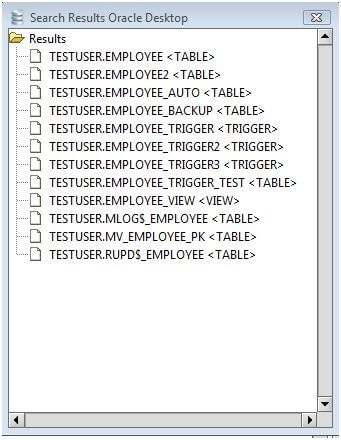Database Object Search Tool
The database object search tool allows users to search for database objects matching the user-provided search criteria. Users can choose the types of objects to search for. The types of objects avaiable are dependent on the type of database the user is connected to. Some examples of potential objects to search are tables, table columns, views, indexes, procedures, functions, and triggers.
To do the database object search, the user first enters search text. Then, the user selects whether to do a search for an object matching the search text or containing the search text. Once this is selected, the user can select the types of objects to search (tables, table columns, views, procedures, etc.).
If there are search results returned, RazorSQL lists the database objects in a tree view. Right-clicking on the objects in the tree view displays operations the user can perform on the object. The options differ based on the type of database object that is displayed.
Below is a screen shot of the database object search criteria page.
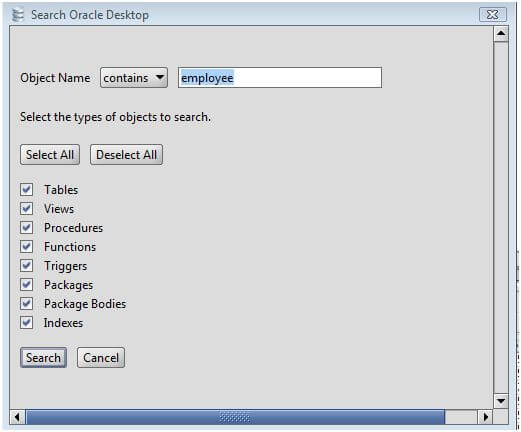
Below is an example of the database object search results.