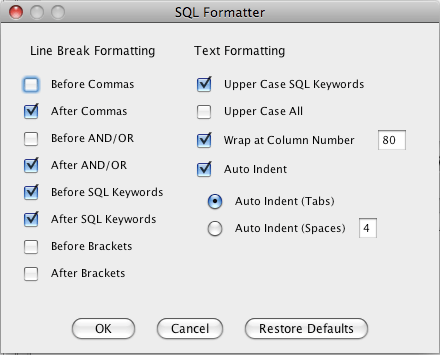SQL Formatter
RazorSQL includes an SQL Formatter tool that can be used to insert line breaks in user-customized areas such as before and/or after commas, SQL keywords, brackets, AND/OR, etc. It also allows users to specify text formatting such as text wrapping, upper casing, and indenting.
Once launched, the SQL formatter has a default list of options checked. These options correspond to the most popular SQL formatting options. If the user changes the formatting options, RazorSQL will remember those settings the next time to formatter is used. The defaults can be restored at any time by clicking the "Restore Defaults" option.
The SQL formatter can be used by users inside of the RazorSQL SQL editor. Users can either highlight the text they want to format and then use the formatter tool, or if no text is highlighted, the SQL formatter will format all text in the SQL editor.
Other tools inside of RazorSQL also format SQL, such as the generated SQL windows for tools such as the SQL Query Builder, etc. These tools use the settings for the SQL formatter to determine how to format the output SQL.
The SQL Formatter tool can be accessed via the SQL menu or via the SQL Formatter toolbar button.