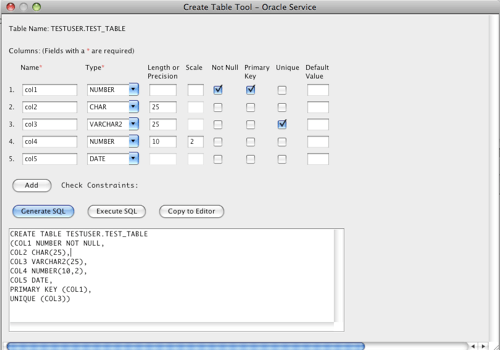Create Table Tool
The Create Table Tool allows users to visually create tables. After entering in the table name and the number of columns, the tool allows the user to enter the following information for each column of the table:
Column Name
Column Type
Column Length
Column Nullability
Primary Key Status
Unique Constraint Status
Identity / Auto-increment information
Check Constraints
After entering the column information, the Create Table Tool can generate and/or execute the SQL needed to create the table.
Listed below is an example of the SQL the Create Table Tool generates for a sample MySQL table.
CREATE TABLE sample.test_table
(col1 INT NOT NULL AUTO_INCREMENT,
col2 CHAR(25),
col3 VARCHAR(25),
PRIMARY KEY (col1),
UNIQUE (col2),
CHECK (col1 > 0)) ENGINE=InnoDB
The following are links to information about the Create Table tool for specific databases:
Access Create Table
Cassandra Create Table
DB2 Create Table
Derby Create Table
Firebird Create Table
FrontBase Create Table
HSQLDB Create Table
H2 Create Table
Informix Create Table
Ingres Create Table
InterBase Create Table
MySQL Create Table
OpenBase Create Table
Oracle Create Table
PostgreSQL Create Table
MS SQL Server Create Table
SQLite Create Table
SQL Anywhere Create Table
Sybase Create Table
Teradata Create Table