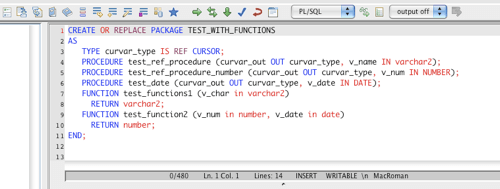Oracle PL/SQL Package Editor
The RazorSQL PL/SQL package editor allows users to edit packages for Oracle databases.
The package editor is aware of syntax highlighting and function / system procedure information for Oracle PL/SQL.
The package editor retrieves the contents of the package from the database, and then generates the drop and create statements for the package. The editor provides function lookup, and auto table and column lookup. Shown below is an example image for an Oracle package.
Users can launch the package editor either from the right-click menu of the Oracle database browser, or by using the DB Tools - Edit - Package or Tools - Edit - Package Body option in the tools menu.
Users can also simply view the contents of the package or package body by selecting the view contents option in the Oracle database browser.