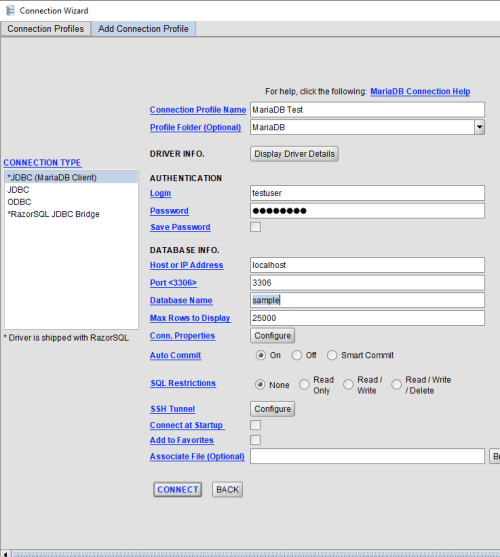MariaDB Connection Help
RazorSQL can connect to MariaDB via JDBC drivers. RazorSQL ships with the MariaDB JDBC driver. To connect to MariaDB, select the Connections - Add Connection Profile menu option. Select "MariaDB" as the database type and then click "Continue". For the connection type, select the first option "*JDBC (MariaDB Client)".
Before trying the connection to MariaDB, it should be noted that if you are connecting
from a remote machine, you will need to grant access to the user and host/ip address
you are using to connect to MariaDB. MariaDB uses the HOSTS table to determine whether a connection
is allowed. The following command can be used to grant a user access:
GRANT ALL PRIVILEGES ON [database_name].* to '[user]'@'[hostname]' identified by '[password]'
The information needed to connect to MariaDB via JDBC is the login information for your MariaDB database, the host or ip address of the MariaDB server, the port that MariaDB is listening on (the default is 3306), and the name of the database you will be working with.
Shown below is a screen shot of the MariaDB add connection profile screen in RazorSQL: