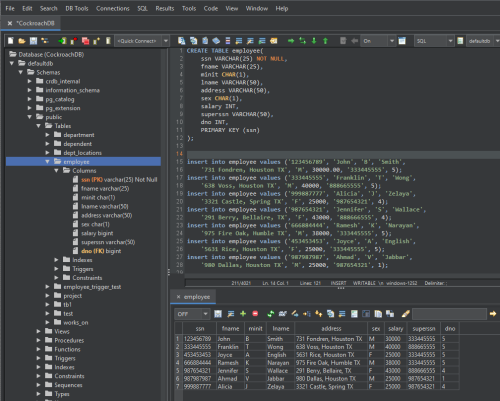CockroachDB SQL Editor
The CockroachDB SQL editor provided by RazorSQL includes features to make CockroachDB development easier. Users can easily run SQL commands manually or with a click of the mouse, and create, edit, and drop CockroachDB functions and triggers. Auto completion and auto lookup functionality are also provided to boost productivity. Listed below are the main features of the CockroachDB SQL Editor.
SQL Editor Features
- SQL syntax highlighting
- CockroachDB specific syntax highlighting
- SQL function lookup
- Auto table lookup and completion
- Auto column lookup and completion
- Extensive find, replace, and find / replace in files functionality
- Bracket, parenthesis, and brace auto matching
- Support for parameterized queries
- SQL Formatter
- Execute, Execute Fetch All, and Execute Batch functions
- Multi-Tabular Display of Query Results
- Sortable Query Results
- Filterable Query Results
- Searchable Query Results
- SQL History for All Queries, and Query Logging Per Connection
- Query navigator for displaying a clickable display of queries in the editor
- Key Ahead functionality for one-click population of user-defined text
- Built-in and Custom User Templates
- Connection Keep-Alive
- Plugin API (Allows users to add custom functionality to RazorSQL)
The CockroachDB editor will automatically configure CockroachDB specific syntax highlighting on connection to a CockroachDB database. This is a superset of the default SQL syntax highlighting. The editor then highlights CockroachDB specific keywords and functions.