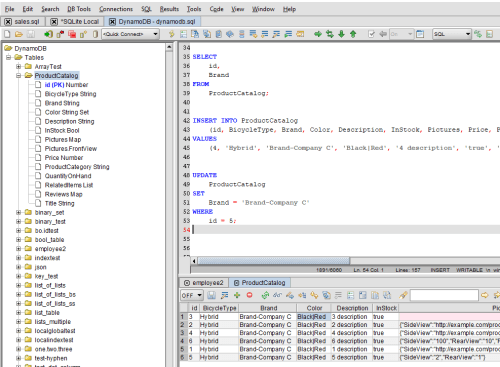DynamoDB Database Query Tool Features
The Amazon DynamoDB database query tool provided by RazorSQL includes
a DynamoDB SQL editor with DynamoDB specific SQL support,
a custom DynamoDB database browser, DynamoDB GUI tools,
and DynamoDB specific database
administration tools. RazorSQL runs on Mac, Windows, and Linux operating systems. Listed below are
more details on these features.
See the
Screen Shot for
a visual look:
Edit and run SQL scripts and queries for DynamoDB using RazorSQL's custom DynamoDB SQL support. RazorSQL provides support for select, insert, update, and delete statements. The editor also contains support for over 20 programming languages including SQL, PHP, HTML, JavaScript, XML, Java, and many more.
![]() DynamoDB GUI Tools
DynamoDB GUI Tools
- A DynamoDB Create Table Tool.
- DynamoDB Database Backup Tools for backing up entire DynamoDB databases or specific tables.
- A visual DynamoDB Edit Table Tool for visually editing Amazon DynamoDB tables in a spreadsheet format
- A DynamoDB Import Tool for importing data into tables from various formats such as delimited files, Excel spreadsheets, and SQL scripts
- A DynamoDB Export Tool for exporting data from tables in various formats such as delimited files, Excel spreadsheets, HTML, XML, SQL insert statements, and text.
- A Drop Tool for dropping / deleting DynamoDB tables
- Displays information in a tree format for databases, tables, and attributes
- Easily view table contents via context menu options
Below are screen shots of the Mac and Windows / Linux versions of the SQLite table editor.
Mac Screen Shot
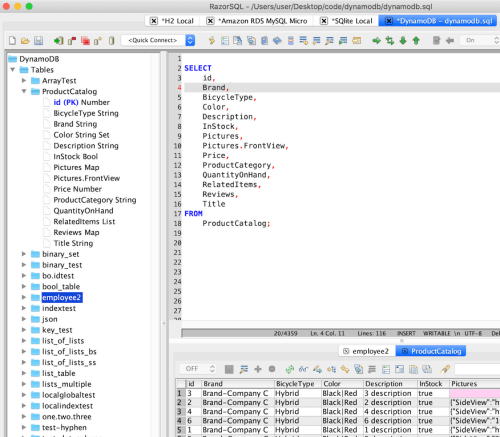
Windows / Linux Screen Shot