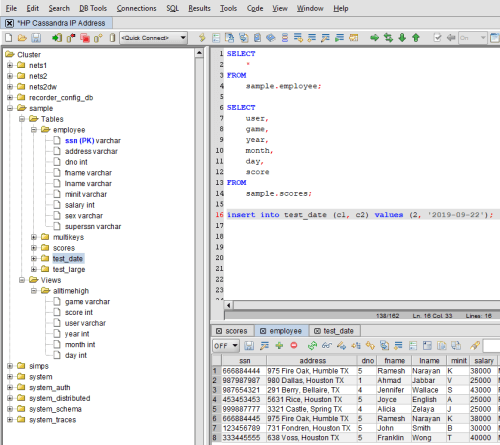Cassandra Database Client GUI and Query Tool
The RazorSQL Apache Cassandra database client and query tool includes
a Cassandra database browser, SQL editor,
table editor, Cassandra import and export tools, Cassandra backup tools, and other custom Cassandra GUI tools.
Listed below are more details on these features.
See the
Screen Shot for
a visual look:
Execute SQL select, insert, update, and delete statements against Cassandra tables. The SQL editor includes auto column lookup, auto table lookup, and support for over 20 programming languages such as SQL, PHP, HTML, XML, Java, and more.
Browse the details of a Cassandra database cluster including schemas, tables, materialized views, columns, and key information. Easily edit, describe, backup, query tables, create tables, and compare tables or query results with the click of the mouse.
![]() Cassandra GUI Tools
Cassandra GUI Tools
- A GUI Cassandra create table tool that generates Cassandra specific create table SQL that includes such elements as column names, column types, primary key, and identity data.
- A GUI Cassandra create keyspace / schema tool that generates Cassandra create keyspace / schema statements using replication class, replication center, data center information, etc.
The Cassandra export tool in RazorSQL allows users to export data from Cassandra in various formats such as delimited files, Excel spreadsheets, SQL insert statements, HTML, XML, and text.
The Cassandra import tool in RazorSQL allows users to import data into the Cassandra database from Excel files, delimited files, fixed-width files and files containing SQL statements.
![]() Cassandra Table Editor
Cassandra Table Editor
The Cassandra table editor allows users to edit Cassandra data in a spreadsheet like format. Users can edit individual cells, delete rows, copy rows, and update, insert, or delete data. The table editor automatically generates the appropriate SQL insert, update, or delete statements to be executed.
![]() Cassandra Backup Tools
Cassandra Backup Tools
Backup individual tables or all tables in a database/schema with the RazorSQL Cassandra backup tools. The tools generate SQL DDL and SQL insert statements for all tables and data in the database.
Below is a screen shot of the RazorSQL Cassandra Database Client: