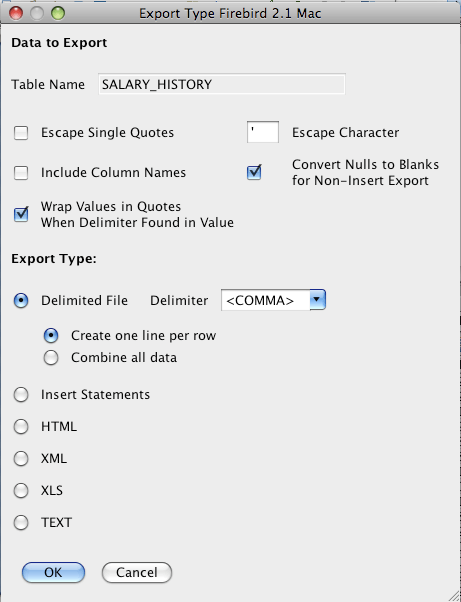MS SQL Server Export Tool
The MS SQL Server export tool provided by RazorSQL allows users to export data from MS SQL Server in the following formats:
- Excel Spreadsheets - The MS SQL Server export tool can write data from XLS files / Excel spreadsheets.
- SQL Insert Statements - The MS SQL Server export tool can generate the corresponding SQL insert statements for the data contained in the MS SQL Server database, and write these insert statements to an output file.
- XML - the export tool can generate XML output using the column names and data contained in the table.
- HTML - the export tool can generate HTML output using HTML tables using the column names and data contained in the MS SQL Server table.
- Delimited files such as CSV - The export tool can separte the data using delimiters such as commas, tabs, spaces, or other delimiters of the users choosing.
- JSON - the export tool can generate JSON output using the column names and data contained in the table.
- Formatted Text - The MS SQL Server export tool can write the data to a text file with formatting to pad any values so that all columns of data line up correctly.
The MS SQL Server database export tool allows users to export one table at a time, or to export all tables or a selection of tables in a given MS SQL Server database. If exporting multiple tables, the export tool allows the user to specify whether to save all of the exported data to a single file, or to create a new file for each MS SQL Server table.
Some of the options provided by the MS SQL Server export tool are the ability to escape single quotes, convert nulls to blanks, and more. The export tool displays a progress indicator stating how many rows have been exported. The export can also be cancelled at any time.
For more information on the MS SQL Server export tool, see the following documentation:
Export Tool Documentation
RazorSQL also offers many other MS SQL Server tools such as a MS SQL Server database browser, an SQL query builder, GUI tools for managing MS SQL Server objects and structures, and much more. See the main MS SQL Server Features Page for more information.