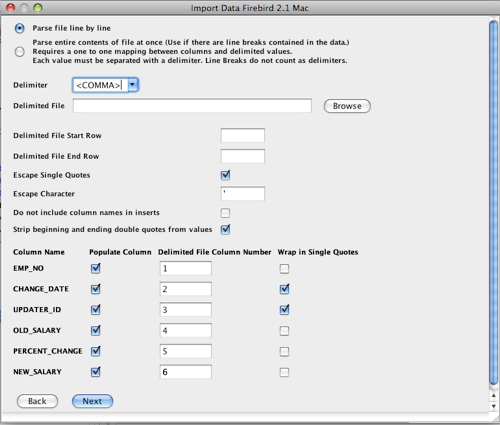SQLite Import Tool
The SQLite import tool provided by RazorSQL allows users to easily import data into SQLite databases. The following import options are supported:
- Delimited Files: delimited files such as comma separated (csv), tab separated (tsv) space separated, and any other type of delimited file.
- Excel Spreadsheets: the SQLite import tool can automatically read and import data from Excel spreadsheets.
- Fixed Width Files: the SQLite import tool can read data from files with fixed length columns.
- SQL Insert Statements: the import tool can read SQL statements from a file and execute them against the SQLite database
The SQLite import tool prompts the user for information about the table to which the import the data, the way in which the columns match up to the imported data, and whether to perform certain operations such as wrapping columns in quotes. The import tool can then execute the import, or generate the SQL insert statements necessary to perform the import.
The SQLite data import tool allows users to specify whether or not to halt on error, and whether to send any inserts to the database in batches or one statement at a time. Users can also choose to not actually update the data, but instead write the generated SQL insert statements to an output file for later execution.
For more information on the SQLite import tool, see the following documentation:
Import Tool Documentation
RazorSQL also offers many other SQLite tools such as a SQLite database browser, an SQL query builder, GUI tools for managing SQLite objects and structures, and much more. See the main SQLite Features Page for more information.