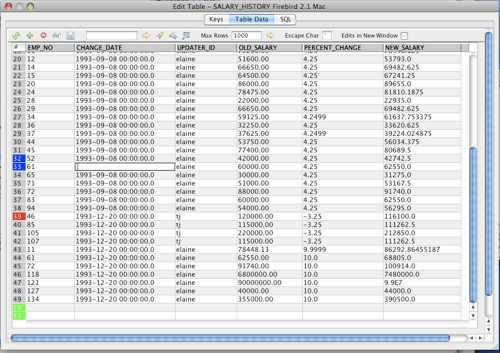Oracle Table Editor
The Oracle table editor RazorSQL allows users to edit database table data in a spreadsheet like format. Users can easily add and remove rows, or edit individual cells. The find / replace tool allows users to quickly find and/or replace text. The edit in new window option allows users to easily edit multi-line text.
The table editor will automatically generate the SQL insert, update, or delete statements corresponding to any edits made by the user. The editor can then either execute these statements or dislay them for viewing by the user.
The database table editor allows users to filter what data is displayed in the table editor by modifying the SQL query used to populate the editor. Users can also specify the maximum number of rows to display in the editor.
When viewing query results in the query results pane of RazorSQL, users can easily edit a particular data cell by double-clicking the cell. This will launch the Oracle database table editor and select the cell that was clicked in the query results.
For updates and deletes, the Oracle editor will automatically append the appropriate keys of the table being edited to the generated SQL update and delete statements to prevent the unwanted modification of data. If no keys are defined for the table, the editor will prompt the user to select an appropriate number of columns to guarantee only the correct data gets modified.
For more information on the table editor, see the following documentation:
Edit Table Tool
RazorSQL also offers many other Oracle tools such as a Oracle database browser, an SQL query builder, GUI tools for managing Oracle objects and structures, and much more. See the main Oracle Features Page for more information.