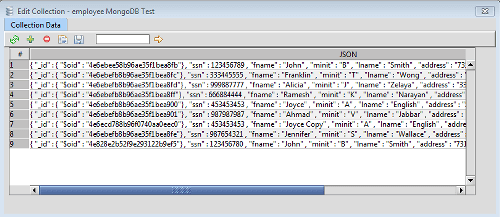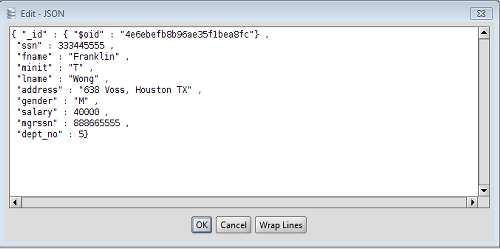MongoDB Edit Collection Tool
The MongoDB edit collection tool provided by RazorSQL aims to make adding, editing, and deleting collection data easy.
The edit collection tool allows users to add, copy, or delete rows with the click of a button. Users can also use the quick search option to quickly find rows containg data.
For editing existing data, the edit collection tool displays each row of the collection in a clickable format. Users can edit data by clicking on a row. This displays a new window containing the data for the row in JSON format. Each attribute of the row is contained on its own line. Users can then edit the attribute name or value.
See below for screen shots of the MongoDB edit collection tool.