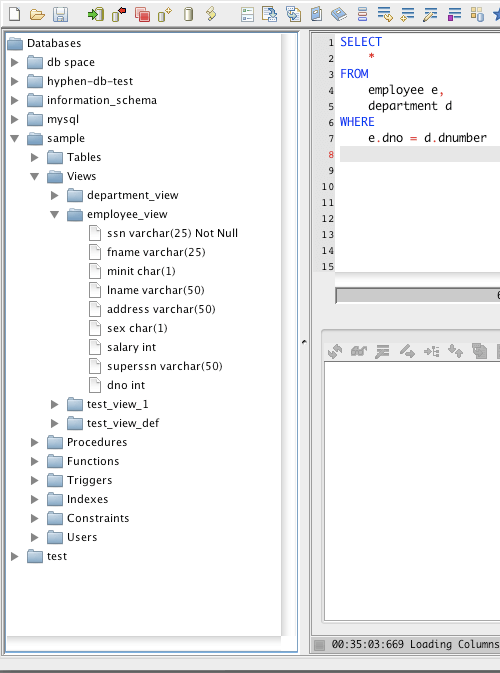Database Browser
The database browser provided by RazorSQL gives users the ability to browse database structures. The structures shown depend on the database, but for almost all databases, the minimum level of detail includes tables, views, and procedures. For most databases indexes, functions, constraints, and triggers are also included. For some databases. RazorSQL also provides security information such as users and roles.
The database browser displays varying levels of information depending on the object. For example, for database tables, the browser displays such information as column names, column data types, column lengths, column nullability, and primary and foreign key information. For indexes, the browser displays the index name, uniqueness, the table referenced by the index, etc.
In addition to the information displayed for each database structure, the database browser also includes a context menu for performing operations on the structure. For example, for tables, the database browser includes options for altering the table, such as renaming the table, renaming columns, adding and dropping keys, adding constraints, etc. For stored procedures, the database browser gives users the option to view the code behind the stored procedure, or edit the stored procedure. The database browser also has options for searching database tables, generating DDL for tables, views, and indexes, and much more.
The database browser also includes menu options for easily creating SQL statements for tables. For example, the browser provides the ability to generate select *, select, update, insert, and delete SQL statements.
RazorSQL is available for several operating systems including Mac OS X, Windows, and Linux. Listed below is a screen shot of the RazorSQL database browser: