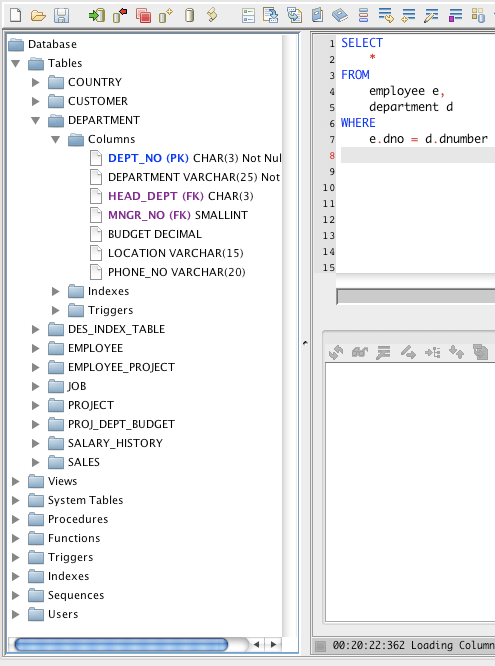Firebird Database Browser
The Firebird Database Browser included in RazorSQL allows users to browse database objects and structures. The main RazorSQL window consists of three main parts. The Firebird database browser is on the left-hand side of the screen. The Firebird SQL editor and query execution window is on the upper part of the right-side of the screen, and the Firebird query results section is below the SQL editor.
The following database objects are displayed
in the database browser.
See the
Screen Shot for
a visual look:
- Tables
- Views
- System Tables
- Procedures
- Functions
- Triggers
- Indexes
- Sequences
- Users
The right-click / context menu of the Firebird Browser also includes tools for interacting with the above objects such as the following:
- Tools for viewing the contents of objects such as tables, views, and system tables
- A describe table and view tool
- Tools for viewing system information about objects
- Tools for creating tables, views, sequences, indexes, procedures, and triggers
- Tools for altering tables and views
- Tools for dropping tables, views, indexes, sequences, procedures, and triggers
- Tools for editing tables, procedures, and triggers
- Tools for importing and exporting data
- An SQL query builder
- A compare tool for comparing tables and/or SQL query results
- A Firebird table backup tool
- A Firebird table conversion tool for converting tables to other databases such as MySQL, PostgreSQL, Oracle, MS SQL Server, etc.
- A Search tool for searching for table data
- A DDL generation tool for generating DDL for Firebird database objects
- An SQL generation tool for generating select, insert, update, and delete statements against Firebird tables.