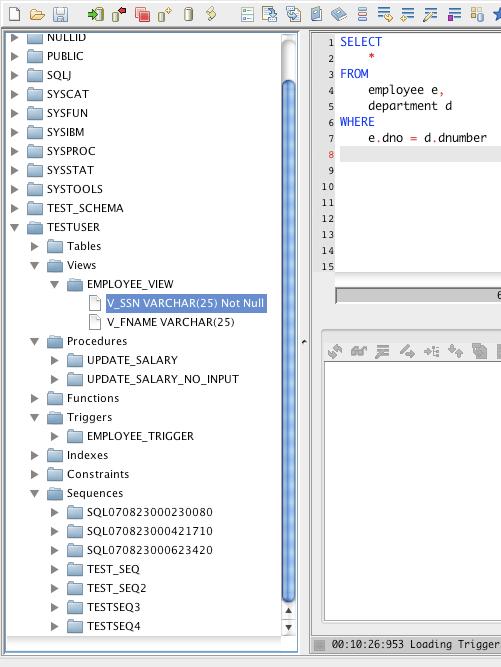DB2 Database Browser
The DB2 Database Browser included in RazorSQL allows users to browse database objects and structures. The database browser displays different objects depending on whether RazorSQL has access to the DB2 system tables to get object information. If RazorSQL has access to the system tables, it displays the following objects in the DB2 browser:
- Tables
- Views
- Procedures
- Functions
- Triggers
- Indexes
- Constraints
- Sequences
If RazorSQL does not have access to the system tables, it displays the following objects in the DB2 browser:
- Tables
- Views
- System Tables
- Stored Procedures
The DB2 Browser also includes tools for interacting with the above objects such as the following:
- Tools for viewing the contents of objects such as tables, views, and system tables
- A describe table and view tool
- Tools for viewing system information about objects
- Tools for creating tables, views, indexes, procedures, functions, triggers, and sequences
- Tools for altering tables and views
- Tools for dropping tables, views, procedures, functions, and triggers
- Tools for editing tables, procedures, functions, and triggers
- A truncate table tool
- Tools for importing and exporting data
- An SQL query builder
- A compare tool for comparing tables and/or SQL query results