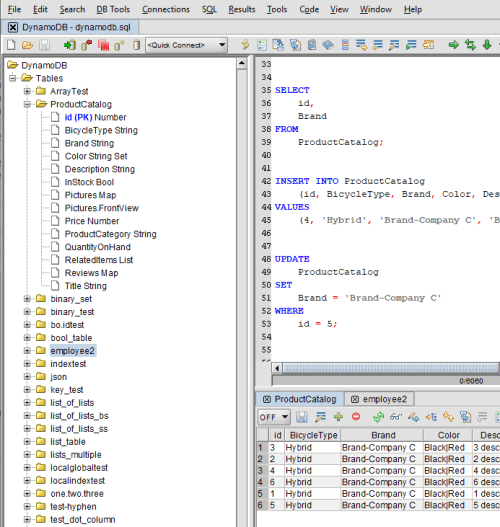RazorSQL Database GUI Tool for Amazon DynamoDB
RazorSQL supports Amazon DynamoDB databases, giving users the ability to connect, query, browse, and manage Amazon DynamoDB databases via the RazorSQL desktop GUI available for macOs / Mac OS X, Windows, Linux, and Solaris.
Amazon DynamoDB is a database available via Amazon Web Services (AWS). Developers store and query data via web service APIs provided by Amazon. Amazon handles data storage and administration behind the scenes. RazorSQL gives users the ability to interact with DynamoDB databases via a familiar desktop database GUI tool, reducing the time and complexity needed to work with DynamoDB.
RazorSQL provides the ability to write SQL select, update, insert, and delete statements against DynamoDB. It also provides graphical tools for editing data, querying tables, and searching table data. It provides a DynamoDB database browser for browsing tables and attributes, and import, export, and backup tools for DynamoDB. See the DynamoDB features page for more information.
For information on how to get connected to DynamoDB, see the following: DynamoDB Connection Help
RazorSQL provides its own SQL engine on top of DynamoDB. For details on the SQL syntax RazorSQL supports for DynamoDB, see the following: DynamoDB SQL Syntax
In addition to Amazon DynamoDB, RazorSQL supports over 30 other databases. For more information on what RazorSQL has to offer, see the following: RazorSQL Main Page.
Below are screen shots for the Mac and Windows / Linux version of RazorSQL:
Mac Screenshot:
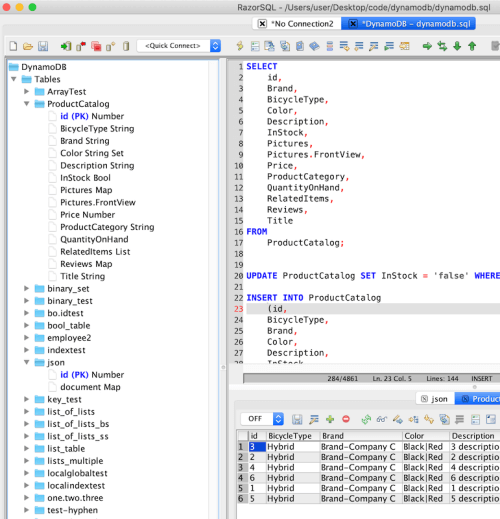
Windows / Linux Screenshot: