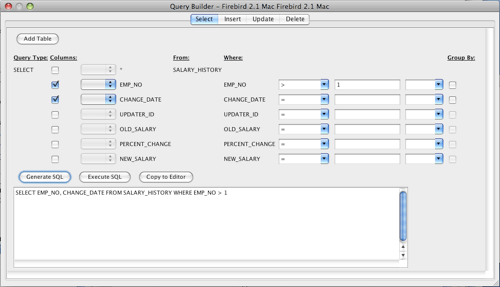SQL Query Builder
The SQL Query Builder Tool allows users to visually build select, insert, update, or delete SQL statements against tables.
The Query Builder Tool allows the user to select the columns to be used in the SQL statement as well as the SQL operations to be included in the query. It also allows for the selection of aggregate functions and group by clauses and allows for selection of multiple tables for join selects.
After selecting the appropriate options and entering any custom values, the Query Builder Tool can generate and/or execute the SQL corresponding to the selections.
The query builder is divided into four tabs - select, insert, update, and delete. Select the appropriate tab for the type of SQL statement you wish to generate.
For select statements, if you wish to join in other tables, click the add table button. You can then select columns from the original table and the new table to tell RazorSQL which columns to use for the join clause. If joining multiple tables, RazorSQL will allow the user to specify join conditions on all of the tables.
For update and delete statements, the query builder gives users the option to specify what conditions to include in the update or delete where clause. For update statements, users can enter what to set column values to.
For insert statements, users can select which columns they would like in the insert statement, and the values for those columns.